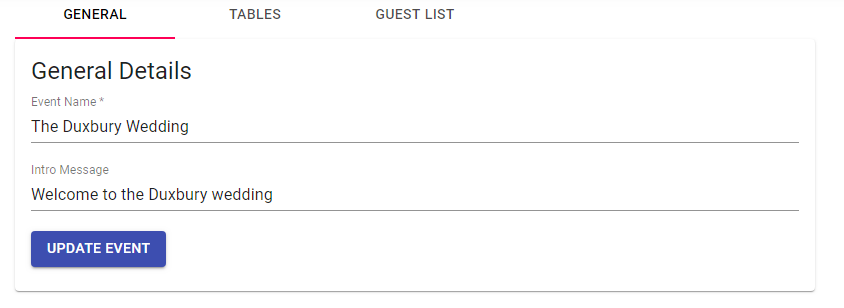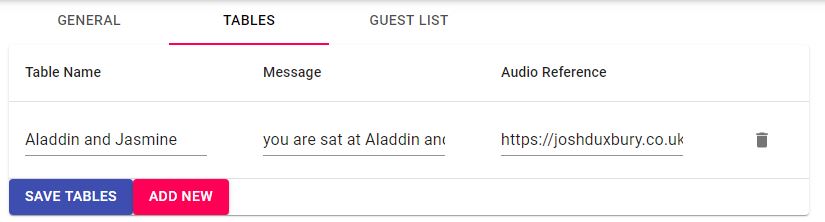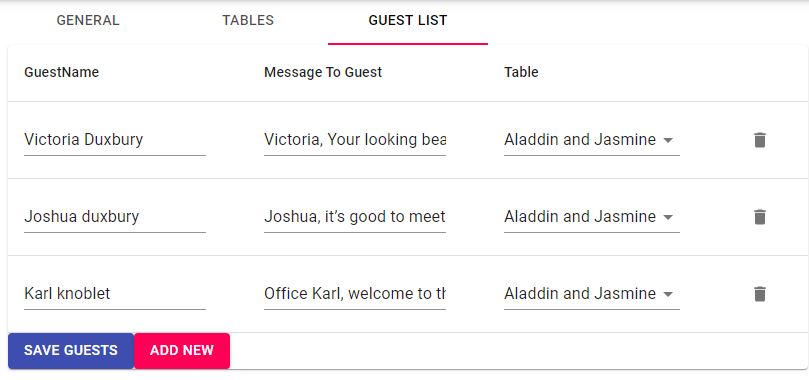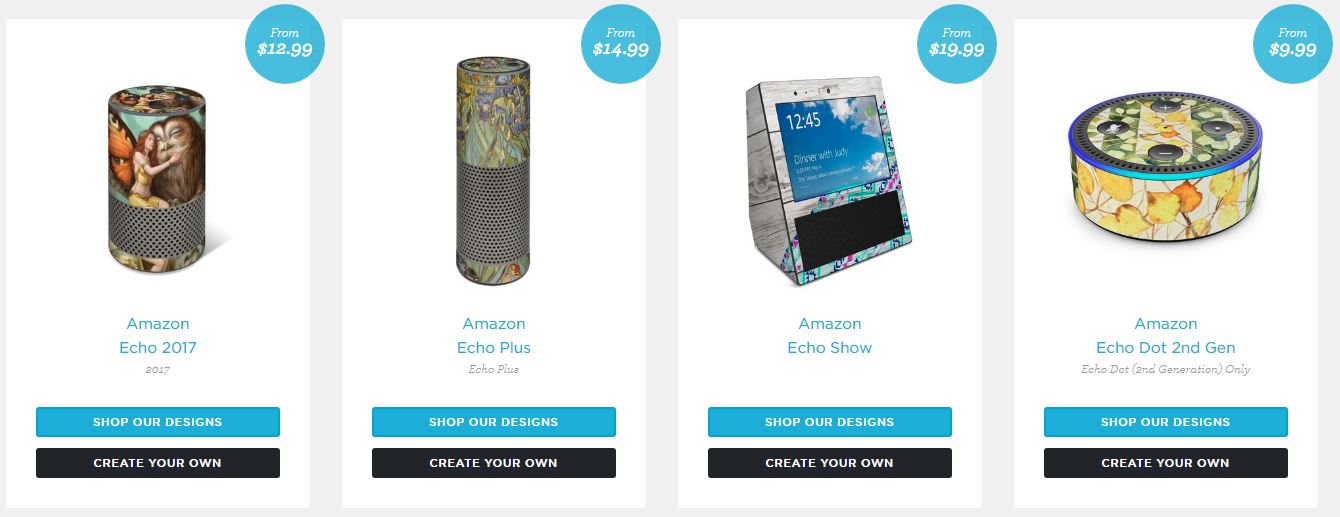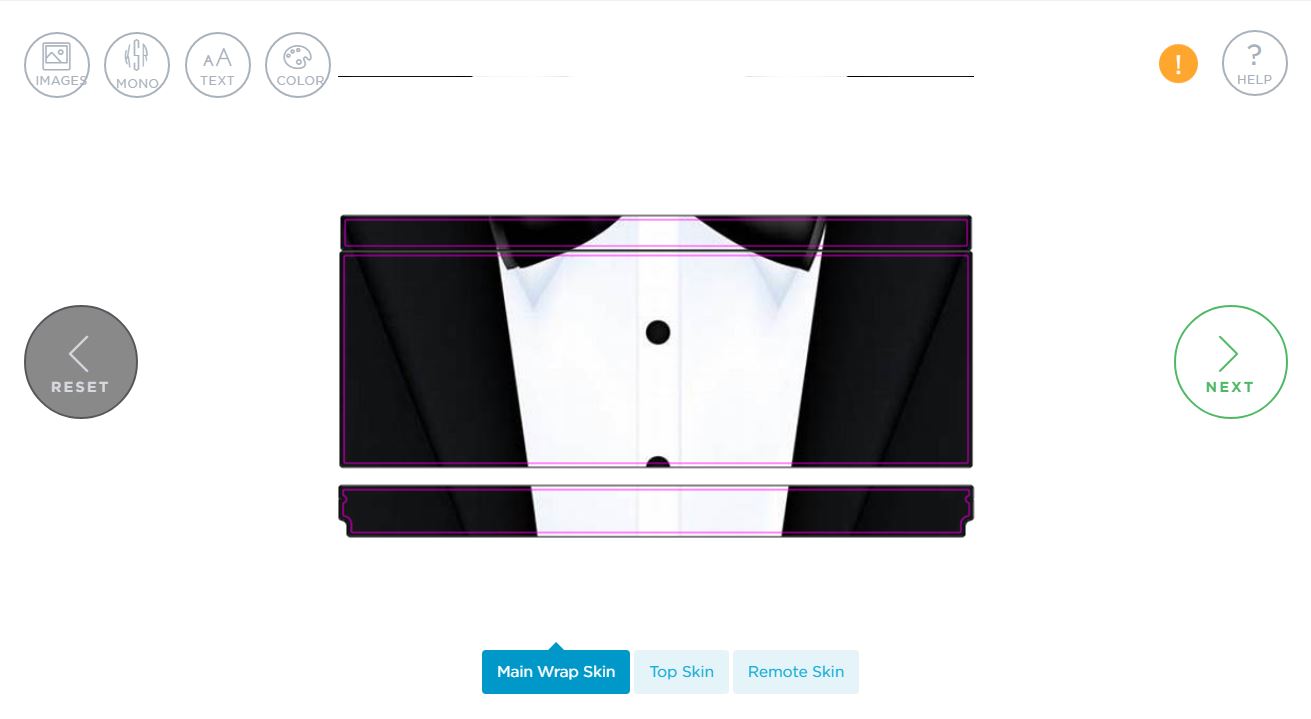So, we have come into the year 2020 with some big expectations and goals. Saying ‘I do’ to the one we love in front of all our family and friends, partying the night away and finally going on that dream honeymoon. Then it hits. COVID-19. Something that didn’t even cross our minds! Government restrictions mean that we have to put these events on the back burner or sacrifice some of the privileges… privileges like having more than 30 people attend!
I know, it’s hard but I’m positive that everyone who has had their event postponed this year will have an even better event in the future! And just to help you wedding planners out there, we have released a skill to the Alexa Skill Store to give your wedding a personal touch and much laughter. This skill provides your guests with their seating arrangements, plays music and provide a custom experience programmed by you! Not only can this reduce crowding by directing guests faster to their table but it can also be a fun, automated, contact-free experience for your guests to stay safe. Yay!
All you will need is one of the Amazon Alexa Devices and an internet connection (No WIFI? Hotspot to your phone – that’s what I did at my wedding!). There are various devices you can purchase from the cheaper Alexa Dot, Alexa Echo or even the Alexa Show ranging from as little as £29.99 to £100 depending on your choice.
Once you have your Alexa Device you can visit the Alexa Skill store to enable and install the skill on your device
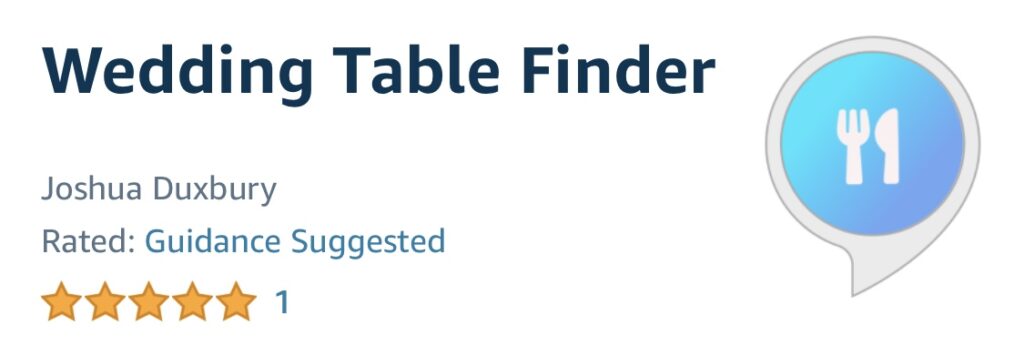
You can then use the awake word followed by the skills invocation name to start interacting with the skill for example “Alexa, Find my table”. We haven’t set anything up yet though, so she will respond with a message saying that we need to visit the configuration page to set up our skill and customize the responses for each of our guests. Click Here to navigate to the skill configurator page. It’s designed to be simple to setup.
It’s quite easy to get started, we don’t need to register a new account on the configuration page, we can simply sign in with our Amazon account which will link the configuration we set up with the Alexa Skill.
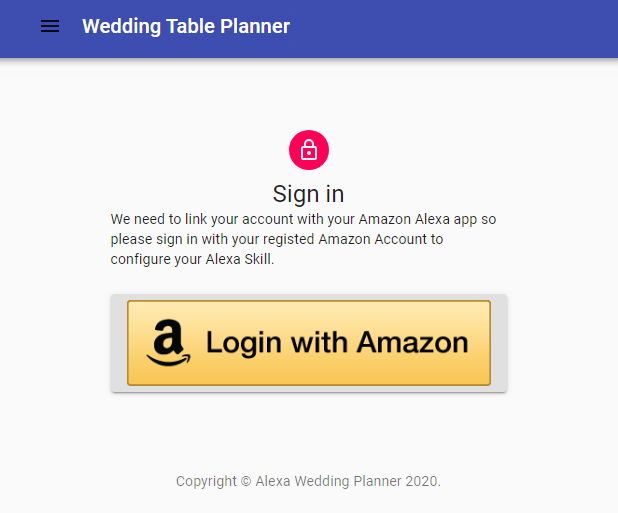
We are presented by three tabs used to configure our skill and give it that personalised touch. The first section is the intro page. When we first invoke the skill an intro message will be announced to welcome guests using this skill. You can customise this as you see fit for any occasion birthdays, weddings or even meetings but seeing as we are focusing on weddings in this blog post I will write “Welcome to the Duxbury wedding”.
On the next tab, we assume you are going to have somewhere to seat your guests. In this example, we have used table names but you could keep it simple and use numbers if you prefer. It completely depends oh your table setup but these controls give us the flexibility to customise it how we see fit. As you can see I’ve named my table based on the Disney theme and I’ve called my first table “Aladdin and Jasmine”. In the Audio Reference field, I’ve added a link to an audio file that is hosted on my personal website it’s an MP3 audio file of a short soundtrack from the Disney film Aladdin called a whole new world.
We can complete the setup and associate our guests with the tables we just created. I’ve added three guests to my example
Now if we go back to our Alexa device we can invoke the skill again by saying “Alexa, Find my table” but this time she will respond with the configured responses we set up in the portal.
Example, welcome to the duxbury wedding Example, found a table for Victoria
Okay can I get any extras?
You have fallen in love with our skill, who wouldn’t? You have just made some funny personal messages for your guests attending your wedding. Hey, you even got that music to play for your friends who just love some 80’s music! But you don’t like the look of having an Alexa device ruining your entrance looking all basic. Well next we can look at customising the style of your Alexa Device for under £19.99 we can select from some premade designs or even make our own!
Click here and follow us on our Facebook Page for updates as we continue to add more features you will love and enjoy and don’t forget to tag us in your videos, comments and reviews! All the best, The Alexa Wedding Planner Team