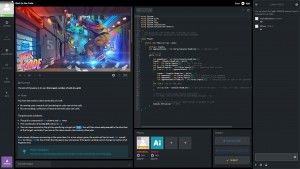Here is a great example of Bootstrap Playground! An expandable boot strap 3 table.
Jquery
$('.collapse').on('show.bs.collapse', function () {
var groupId = $('#expander').attr('data-group-id');
console.log(groupId);
if (groupId) {
$('#grandparentIcon').html('v');
}
});
$('.collapse').on('hide.bs.collapse', function () {
var groupId = $('#expander').attr('data-group-id');
console.log(groupId);
if (groupId) {
$('#' + groupId + 'Icon').html('>');
}
});
HTML
<div id="grandparent" class="list-group-item">
<div id="expander" data-toggle="collapse" data-target="#grandparentContent" data-role="expander" data-group-id="grandparent">
<ul class="list-inline">
<li id="grandparentIcon">></li>
<li>Grandparent</li>
</ul>
</div>
<div class="collapse" id="grandparentContent" aria-expanded="true">
<table class="table">
<thead>
<tr>
<th></th>
<th>Name</th>
<th>Created On</th>
<th>Last Modified</th>
</tr>
</thead>
<tbody>
<tr data-toggle="collapse" data-target="#childOne">
<td><div>></div></td>
<td>Parent 1</td>
<td>04/02/2017</td>
<td>04/04/2017</td>
</tr>
<tr class="collapse" id="childOne">
<td></td>
<td>Child A</td>
<td>04/01/2017</td>
<td>04/05/2017</td>
</tr>
<tr class="collapse">
<td></td>
<td>Child B</td>
<td>04/03/2017</td>
<td>04/04/2017</td>
</tr>
<tr data-toggle="collapse" data-target="#childTwo">
<td><div>></div></td>
<td>Parent 2</td>
<td>04/03/2017</td>
<td>04/10/2017</td>
</tr>
<tr class="collapse" id="childTwo">
<td></td>
<td>Child X</td>
<td>04/10/2017</td>
<td>04/11/2017</td>
</tr>
</tbody>
</table>
</div>
</div>